Touchless iPhone/iPad Import now available for Digital Mirror Ultimate 11!!
You can import video captures from your iOS device over WiFi to your clip panel without touching your computer at all! Here's the steps:
- Install a free app called "PhotoSync" from the App Store on your device:
https://apps.apple.com/us/app/photosync-transfer-photos/id415850124
- Download and install the PC Companion for the app from the following link:
https://www.photosync-app.com/downloads.html
- Right click on the PhotoSync Companion icon in the System Tray and choose "Settings..." (The system tray is the collection of icons that are near your clock in the lower right hand corner of your screen. You may have to click the up arrow to see all icons.)
- Update the settings to mirror below:
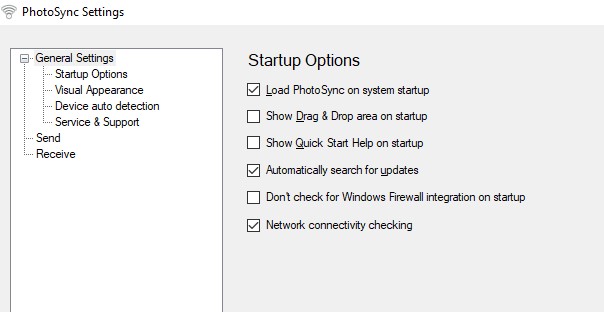
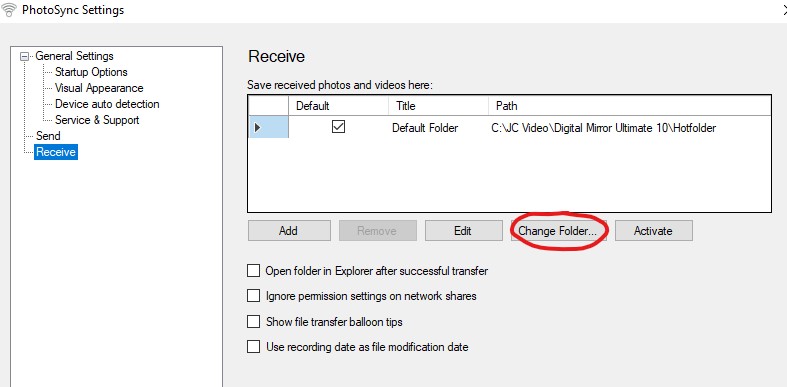
- Make sure your device is on the same network as your PC, and open the PhotoSync app on your device.
- Tap on the videos you want to transfer to your PC and click the red transfer button in the upper right of the app and choose the Selected button, then choose Computer as the destination.
- You'll see the name of your PC in a list, tap on the PC name. Hit OK on the following transfer quality popup, and if JC Video is open on your PC, the clip should appear automatically in your Clip Panel!